Graphics
Utrecht University - Information and Computing Sciences
academic year 2021/22 – 4th period
 |
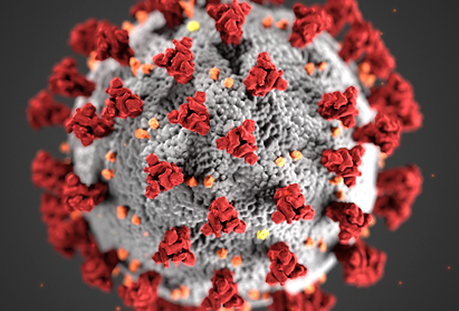 |
 |
GraphicsUtrecht University - Information and Computing Sciencesacademic year 2021/22 – 4th period |
|||
|
Navigation |
||||||
|
|
||||||
Course Overview
|

Course: "Graphics" is an introductory course about computer graphics. Computer graphics deals with the algorithmic processing of visual (images) and spatial (geometry) data. The course will focus on the very basics of modeling and rendering, i.e., the mathematical description of three-dimensional scenes and how to create (realistic) images of such models. Rendering Algorithms: We have several
options to convert the mathematical representation of a
virtual world into a digital image. Modern games typically
rely on the z-buffer algorithm. An alternative approach is
ray tracing. In this course we will explore both methods.
Ray tracing allows us to produce 'correct' images;
rasterization lets us approximate this in real-time. Math: An important aspect of computer graphics is
the use of mathematics. This course provides a short
coverage of the mathematical basics needed for rendering.
We will introduce fundamental concepts of linear algebra
and other areas of higher mathematics that are important
far beyond the field of graphics. The information on this website is static; announcements and discussions will be on Teams. Note that thanks to the easing/lifting
of Corona restrictions, INFOGR takes place in person on
campus. Please join us there! This course will be taught in English. |
Teaching Team
|
|
Topics
|
|
|
|
|
The list is intended to give a rough orientation; topics might still be subject to change, and additional aspects might be covered. |
Course Schedule
|
|||||||||||||||||||||||||||||||||||||||||||||||||||||||||||||||||||||||||||||||||||||||||||||||||||||||||||||||||||||||||||||||||||||||||||||||||||||||||||||||||||||||||||||||||||||||||||||||||||||||||||||||||||||||||||||||||
|
Period 4 Schedule
|
|||||||||||||||||||||||||||||||||||||||||||||||||||||||||||||||||||||||||||||||||||||||||||||||||||||||||||||||||||||||||||||||||||||||||||||||||||||||||||||||||||||||||||||||||||||||||||||||||||||||||||||||||||||||||||||||||
Graphics Practicals
|
PRACTICAL ASSIGNMENTS There will be two practical assignments, covering the two
main rendering algorithms: ray tracing (P1) and
rasterization (P2). An introduction practical (P0) that
prepares you for these assignments will be online on the
first day of the course. We recommend that you start
working on it right away. Important Rules Because of the large group of students taking this
lecture, we need strict rules to keep everything
manageable.
|
|
Exam & Grading
|
|
GRADING Programming assignments: There will be two programming assignments throughout the course. The final grading P for your programming assignments is the average of the two grades for the assignments: P = (P1+P2)/2. P must be at least 5.0 (before rounding) to pass the course. Exams: There will be a midterm exam T1
and a final exam T2. The final grading T for your exams is
calculated as follows: T = 0.3*T1 + 0.7*T2. T must be at
least 5.0 (before rounding) to pass the
course. Final grade: If both T (= the grade for
the exams) and P (= the programming grade) are at least
5.0, the final grade for the course is (T + P) / 2. Your
final grade must be at least 6 (after rounding) to pass
the course. RETAKES AND REQUIREMENTS If you did not pass the course but your final
grade for the course is at least 4.0 (before
rounding), you are entitled to participate in a retake.
This can either be a retake assignment or a retake
exam. Retake final exam (T2): This exam will cover all lectures and tutorials. Criteria for passing stay the same as indicated above (i.e. P and T must be at least 5.0 before rounding, and your final grade must be at least 6 after rounding). Retake practicals: There will be one retake assignment that can replace either P1 or P2 if it improves your final grade. The topic for the retake assignment is decided on individually. To get your assignment and related deadlines, contact the instructor. Exceptions: Exceptions to these rules in
principle always require involvement of the study coach.
|
Literature & Links
|
|
Textbook:
Additional resources: Free online resources that might be helpful:
Web references:
|